In today’s digital world, cloud computing has become an integral part of business operations, providing flexibility, scalability, and cost efficiency. Microsoft Azure, one of the leading cloud service providers, offers a comprehensive set of security features designed to protect your cloud infrastructure. By following these recommendations, you can enhance the security of your Azure infrastructure and mitigate potential risks.
Network security
Azure Virtual Networks (VNets) provide the foundation for network security in Azure. By creating virtual networks, you can segment the cloud environment into isolated networks, control traffic flow, and apply security policies.
Network Security Groups (NSG) act as virtual firewalls, filtering inbound and outbound traffic to Azure resources. By configuring NSGs with appropriate rules, you can protect your resources from unauthorized access and potential threats.
Azure Firewall is a managed cloud-based network security service that protects Azure Virtual Network resources. It offers centralized policy management, threat-based filtering, and high availability, ensuring comprehensive network protection.
Network security best practices:
– Use virtual networks to isolate sensitive workloads and environments.
– Implement Network Security Groups to manage traffic at the subnet and network interface level.
– Deploy Azure Firewall to enforce network security policies and protect against sophisticated threats.
Data protection
Protecting data at rest and in transit is crucial for ensuring data privacy and integrity. Azure provides built-in encryption capabilities, including storage service encryption and Azure disk encryption, to safeguard data stored in the cloud. Using HTTPS for data transmission ensures data is encrypted during transfer.
Azure Key Vault is a cloud service for securely storing and managing sensitive information such as passwords, encryption keys, and certificates. Using Azure Key Vault, you can centralize secret management and enhance the security of your applications and services.
Azure offers robust backup and disaster recovery solutions to protect data from accidental loss, corruption, or ransomware attacks. Implementing Azure Backup and Azure Site Recovery ensures quick recovery of critical data and applications in case of failure.
Best practices for data protection:
– Enable encryption for all data at rest and in transit.
– Use Azure Key Vault to manage and protect sensitive information.
– Perform regular backups and test recovery processes to ensure data availability.
Monitoring and Logging
Azure Monitor and Azure Security Center provide comprehensive monitoring and security management capabilities. Azure Monitor helps collect and analyze telemetry data, while Azure Security Center offers advanced threat protection and security recommendations for your resources.
Log Analytics, part of Azure Monitor, allows querying and analyzing log data from various sources. Integrating Azure Sentinel, a cloud-based Security Information and Event Management (SIEM) solution, enables real-time threat detection, investigation, and response.
Recommendations for continuous monitoring:
– Configure Azure Monitor to track resource performance and health.
– Use Azure Security Center to monitor security posture and receive actionable recommendations.
– Implement Log Analytics and Azure Sentinel for comprehensive security monitoring and incident response.
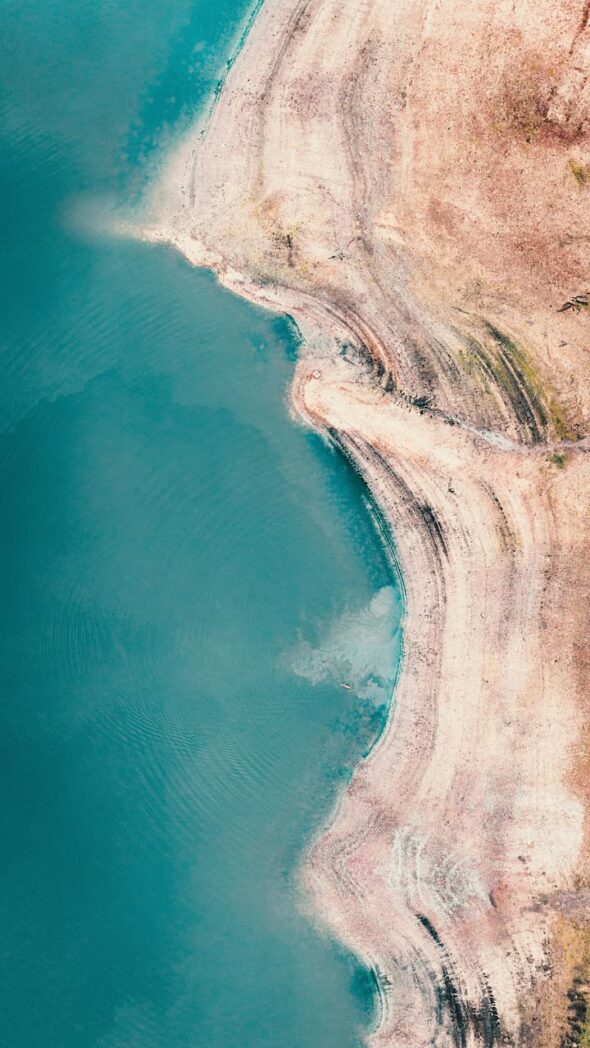
Compliance and Governance
Understanding and adhering to regulatory requirements is critical for protecting sensitive data and fulfilling legal and contractual obligations. Azure provides a range of compliance certifications and tools to help you meet industry standards and regulations.
Azure Policy and Azure Blueprints enable you to enforce organizational standards and compliance requirements in your Azure environment. Azure Policy helps create and manage policies to ensure compliance, while Azure Blueprints provide a platform for deploying and managing compliant environments.
Best practices for compliance:
– Regularly review and update compliance policies to reflect changing regulations.
– Use Azure Policy to enforce compliance requirements and remediate non-compliant resources.
– Implement Azure Blueprints to standardize and automate the deployment of compliant environments.
Conclusion
Security is an ongoing process that requires continuous improvement and vigilance. Regularly review and update your security practices, stay informed about the latest threats and vulnerabilities, and leverage Azure’s security features to maintain a secure cloud environment.